1.1 Installation on MacOS
1. Continue to install.
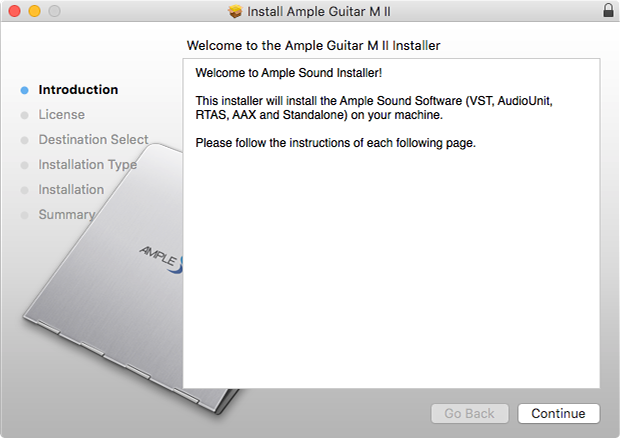
2. Read and accept the license agreement.
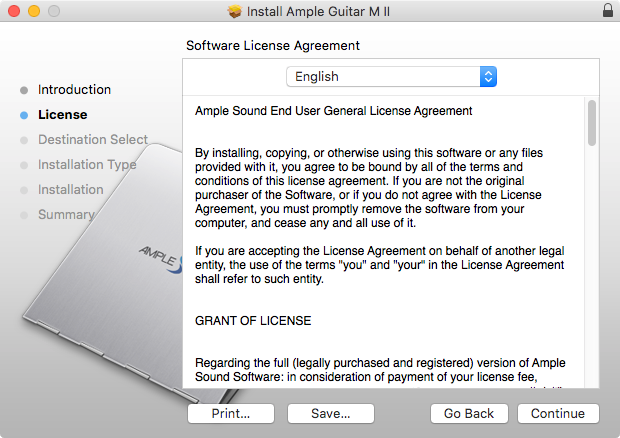
3. Select plugin formats to install. Change Location if you want to install sample library in a different place.
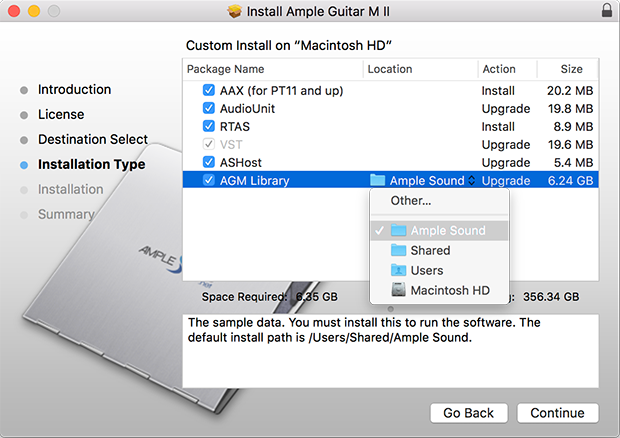 +
+
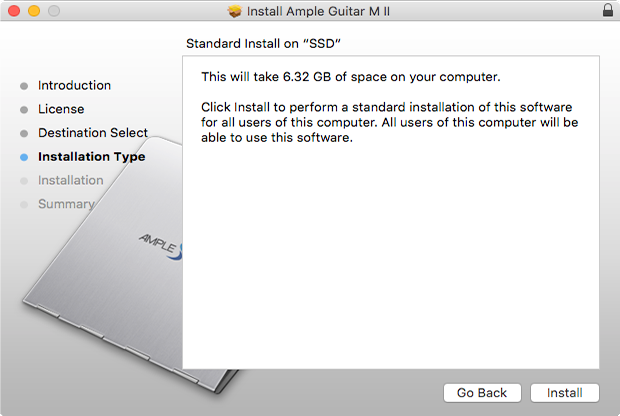
4. Close to exit.
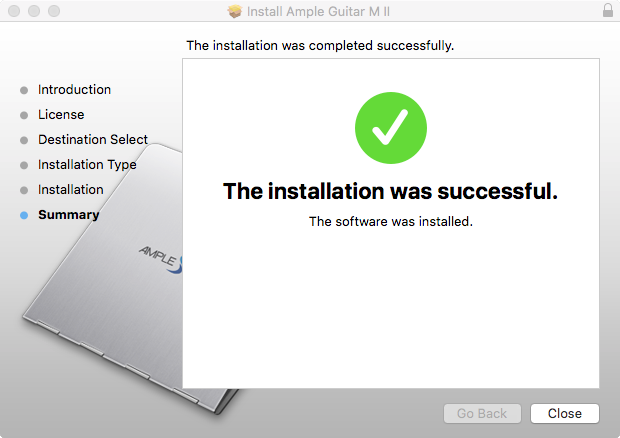
1.2 Installation on Windows
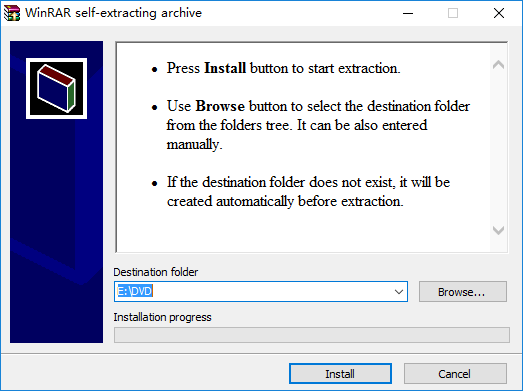
1. Extract install files.
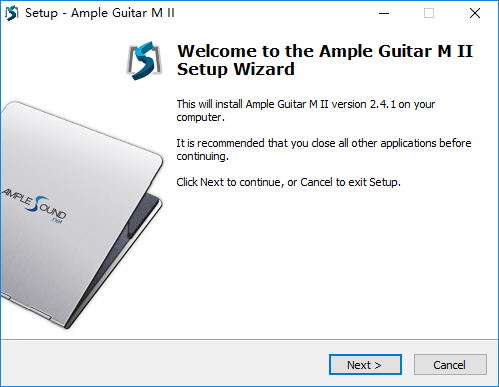
2. Continue to install.
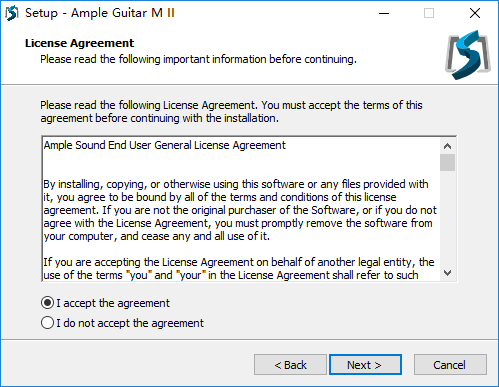
3. Read and accept the license agreement.
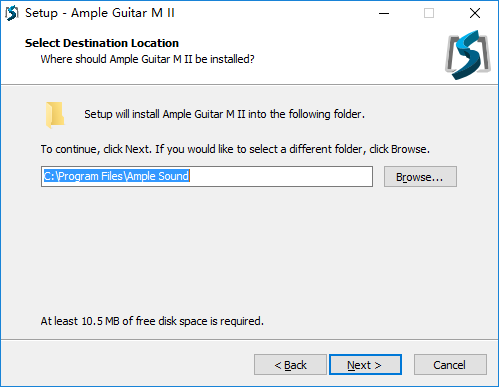
4. Specify location to install standalone.
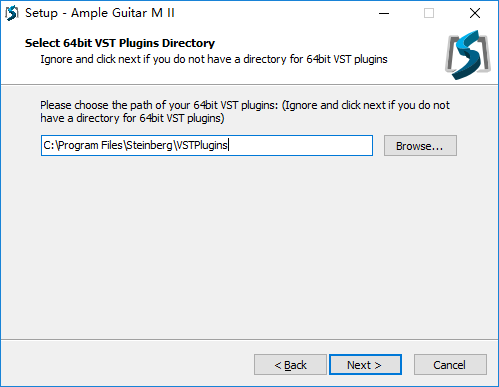
5. Specify location to install 64bit VST.
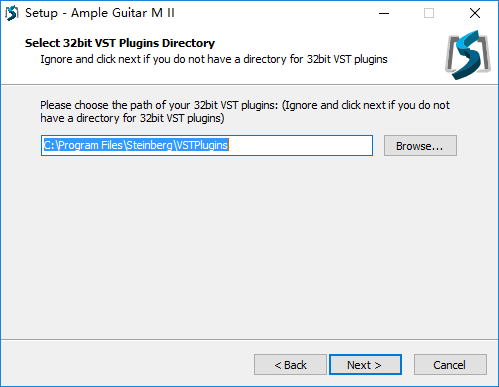
6. Specify location to install 32bit VST.
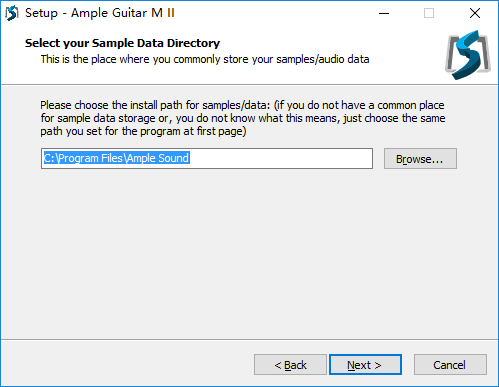
7. Specify location to install sample library.
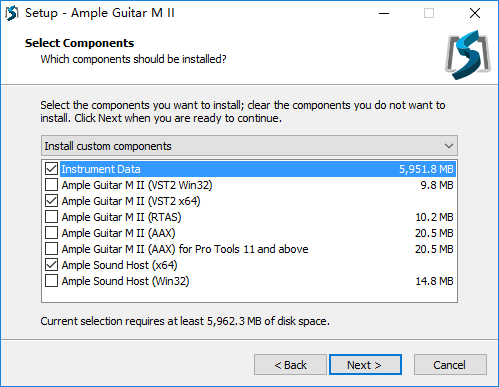
8. Select plugin formats to install.
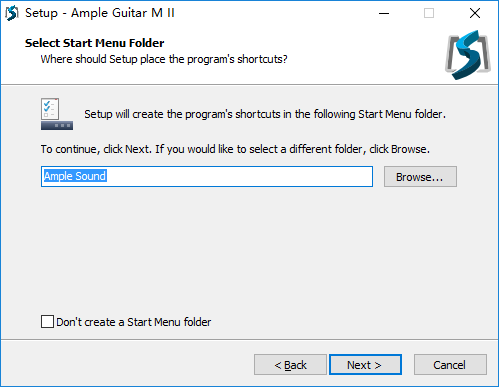
9. Choose if to create a Start Menu folder.
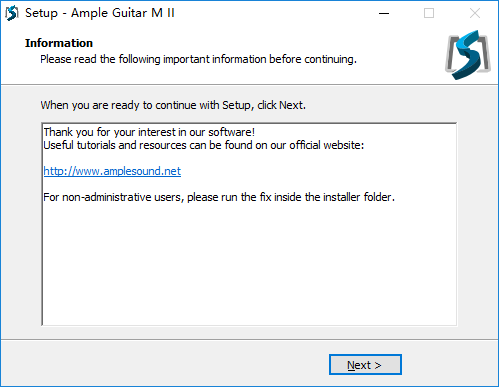
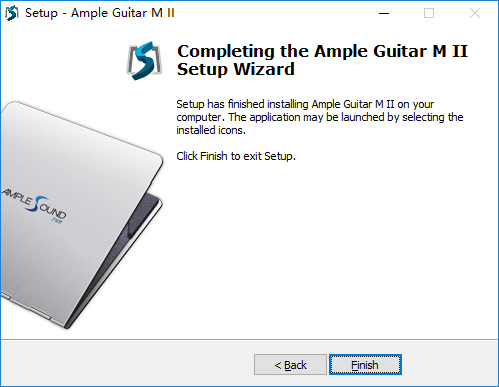
10. Finish to exit.
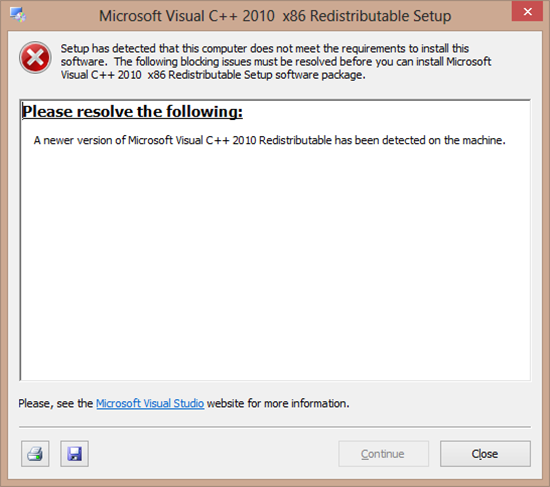
Microsoft official download page
* Please install Microsoft Visual C++ 2010 Redistributable if program can not run.
* If encountered with error shown above, please close and simply ignore it.
1.3 Activation
1. As a demo user, you do not need to activate or register anything. The 7-day fully functional demo period starts once you first starts the software.
2. Trial requires an internet connection.
3. Open Activation Manager to activate products, You can activate all of Ample Guitar with one time activation.
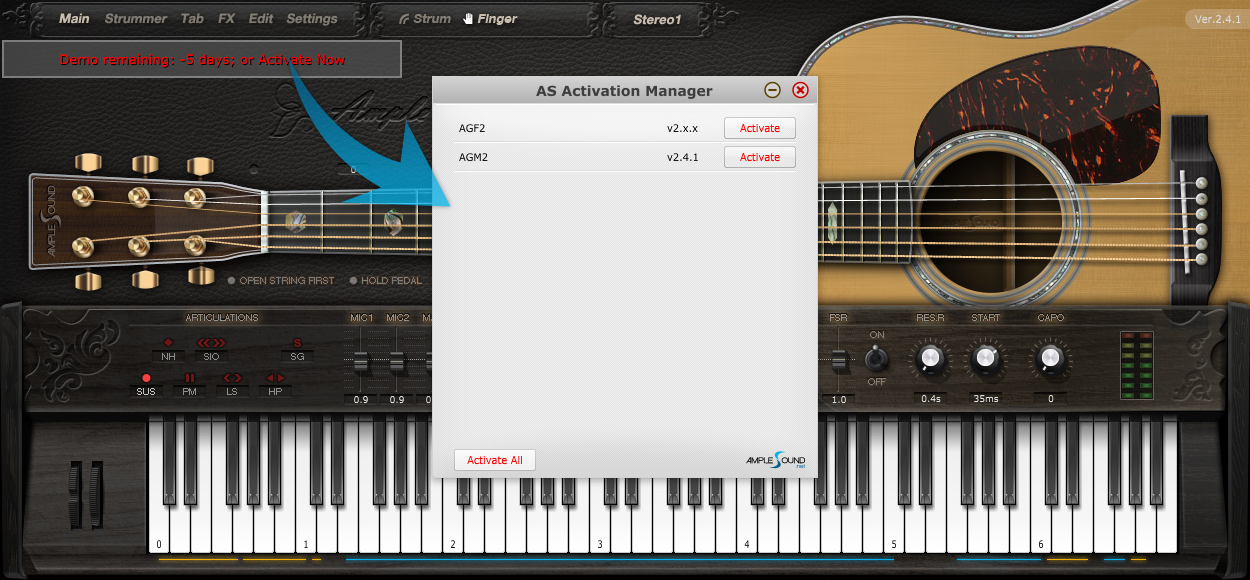
4. Online Activation: fill in User ID and password and click "Activate" to complete activation. Click "Forgot" if you want to inquire User ID and reset password.
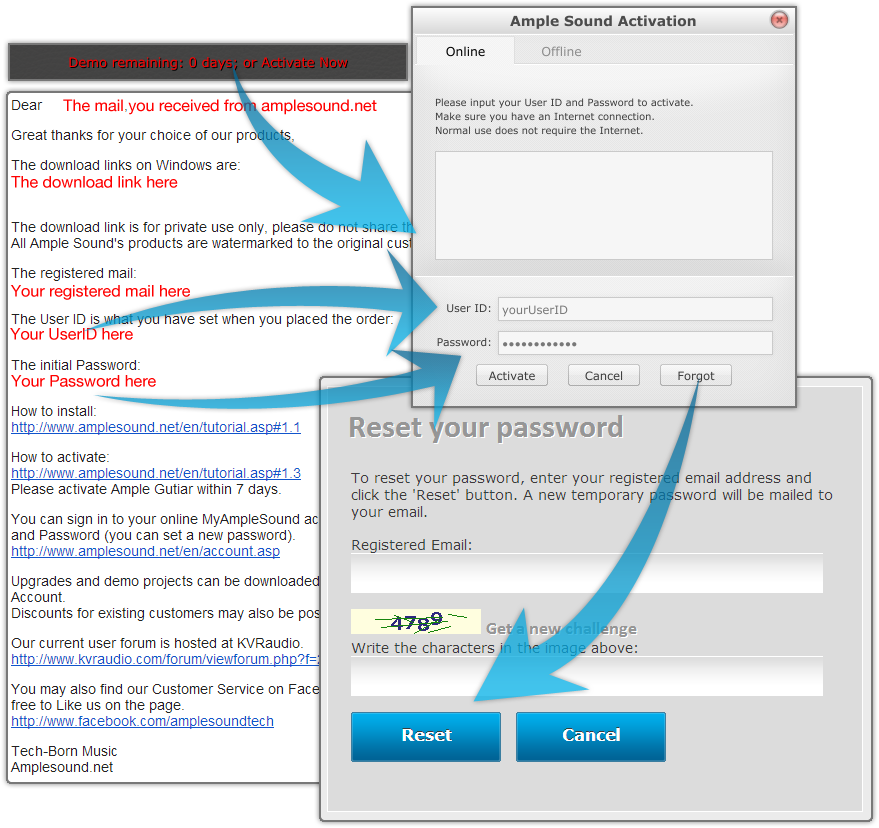
5. Offline Activation: please send Challenge Code and User ID to service@amplesound.net. Our customer service will send you Key Code within 24 hours. Fill in User ID and Key Code and click "Activate" to complete activation. Keep your User ID and Key Code in case of reinstallation.
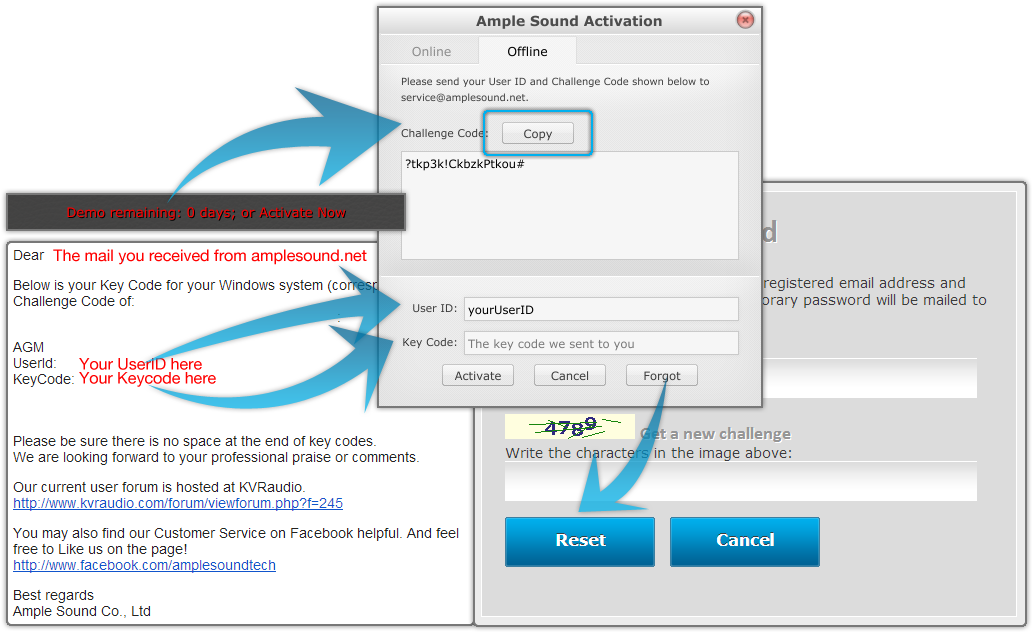
6. After activation succeeds, please close Activation Manager and restart program.
Video tutorial on Youtube
1.4 Ample Sound Standalone
1. ASHost is the new standalone app which can load all Ample Sound plugins with virtual keyboard support.
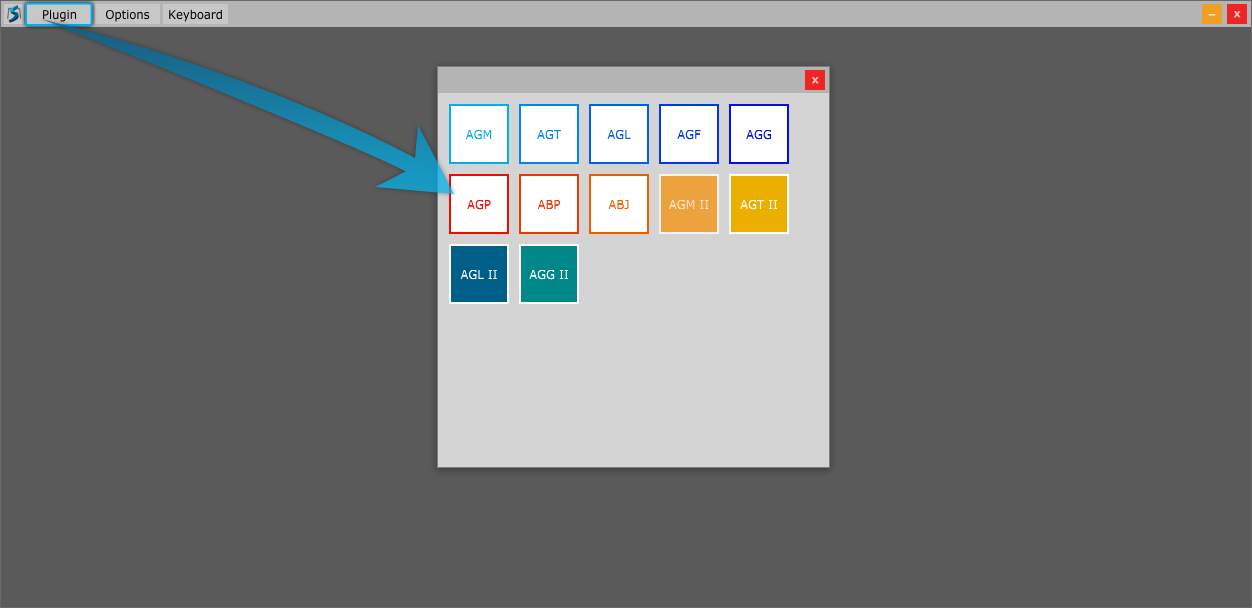
2. Select folders to scan.
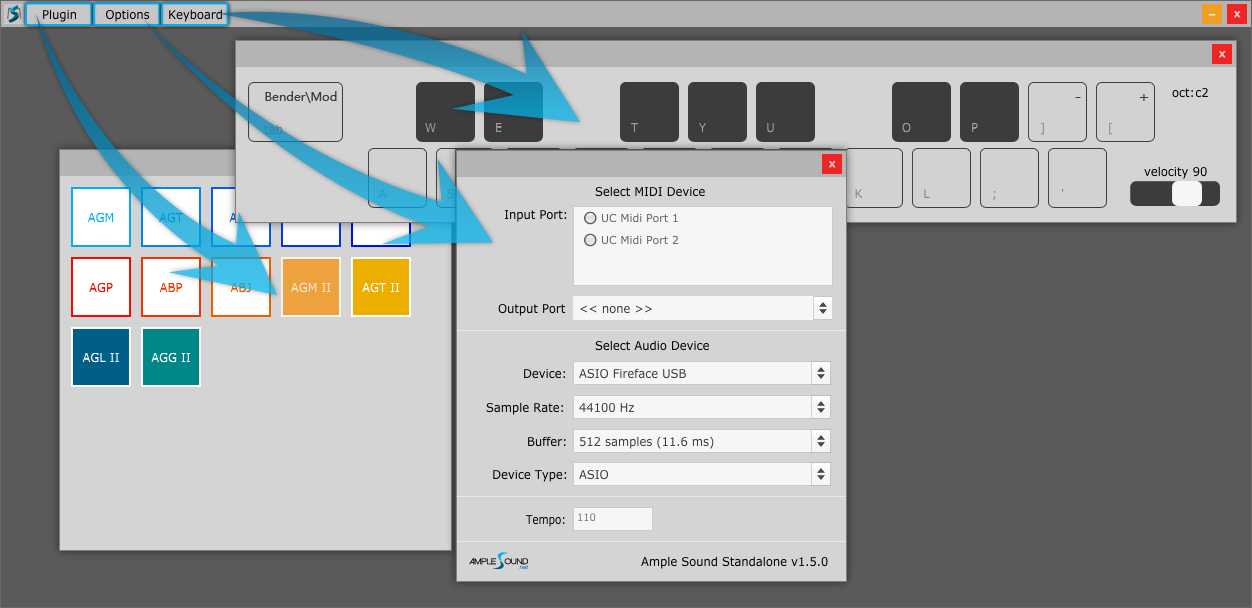
3. Select a plugin to insert.
